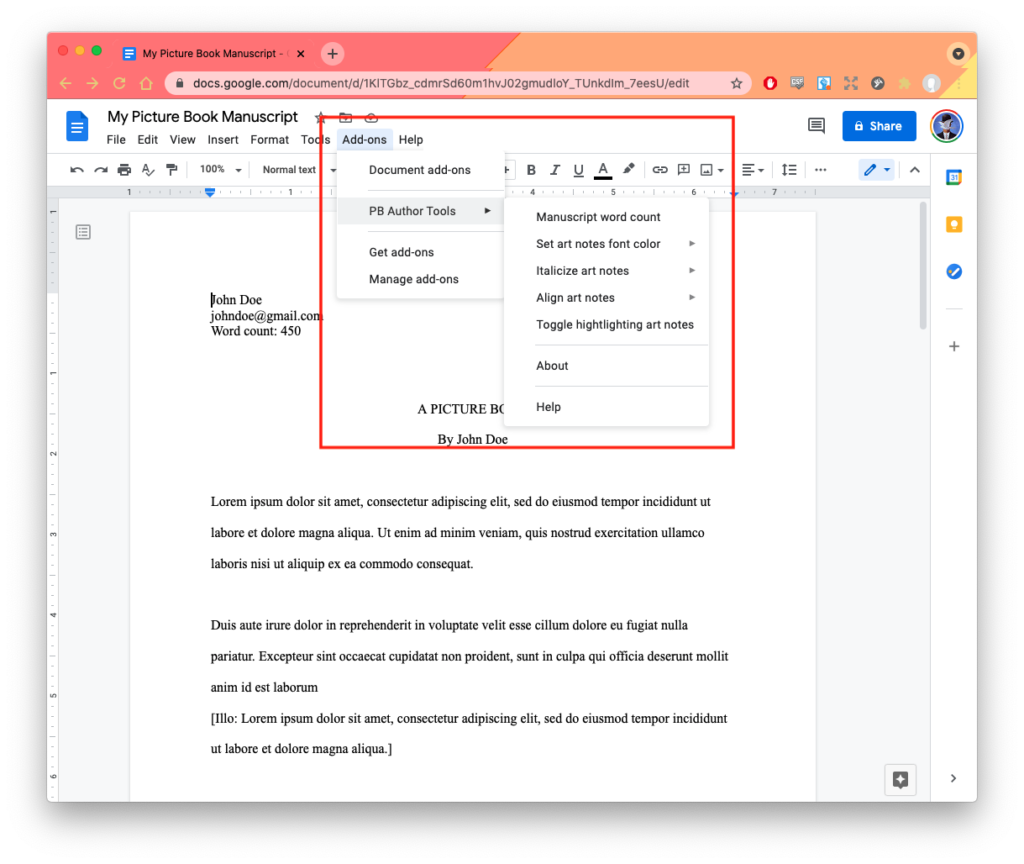PB Author Tools — Installation Instructions
-
In your Google Doc, click on the Add-ons menu, and then Get add-ons.
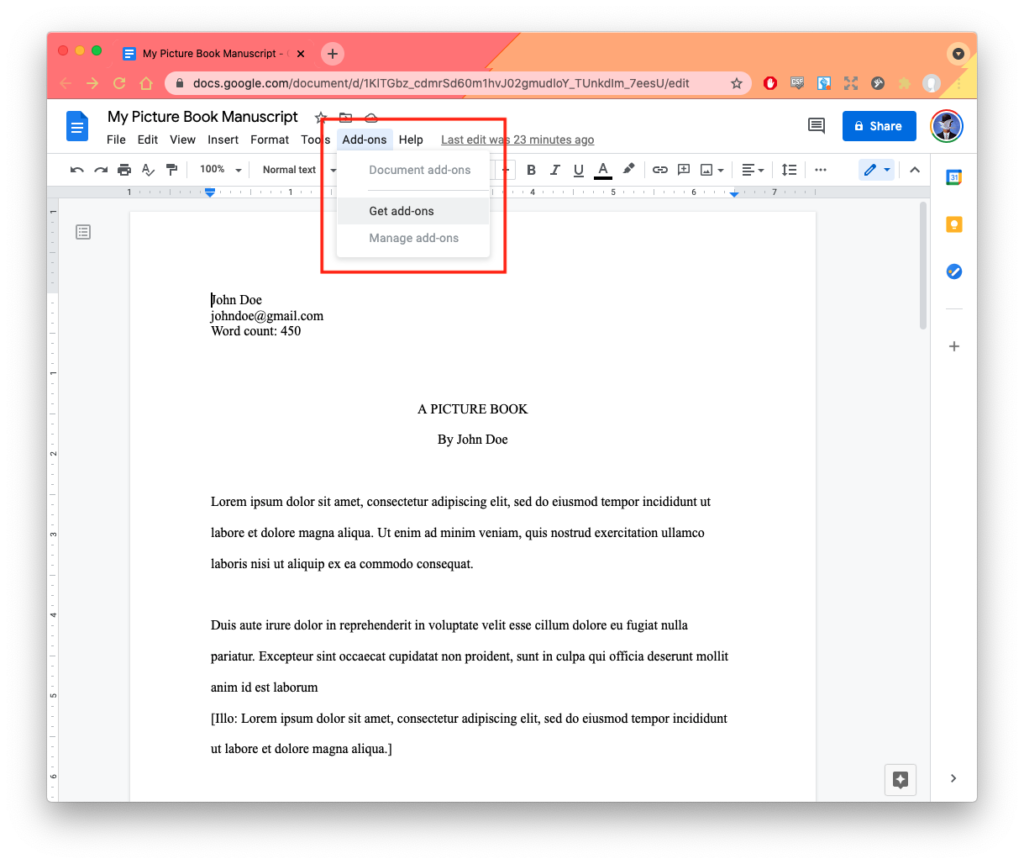
-
Search the Google Workspace Marketplace for "PB Author Tools" and press Enter. Click on the PB Author Tools icon in the results.
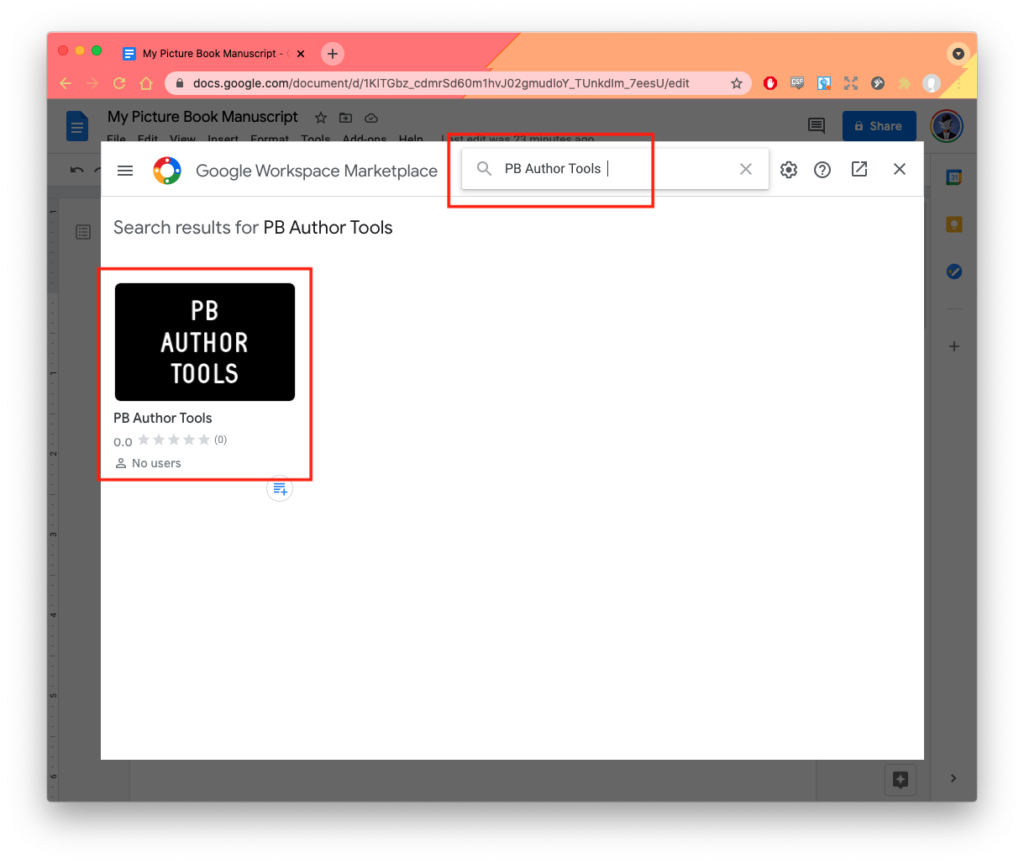
-
Click Install. When prompted, press Continue.
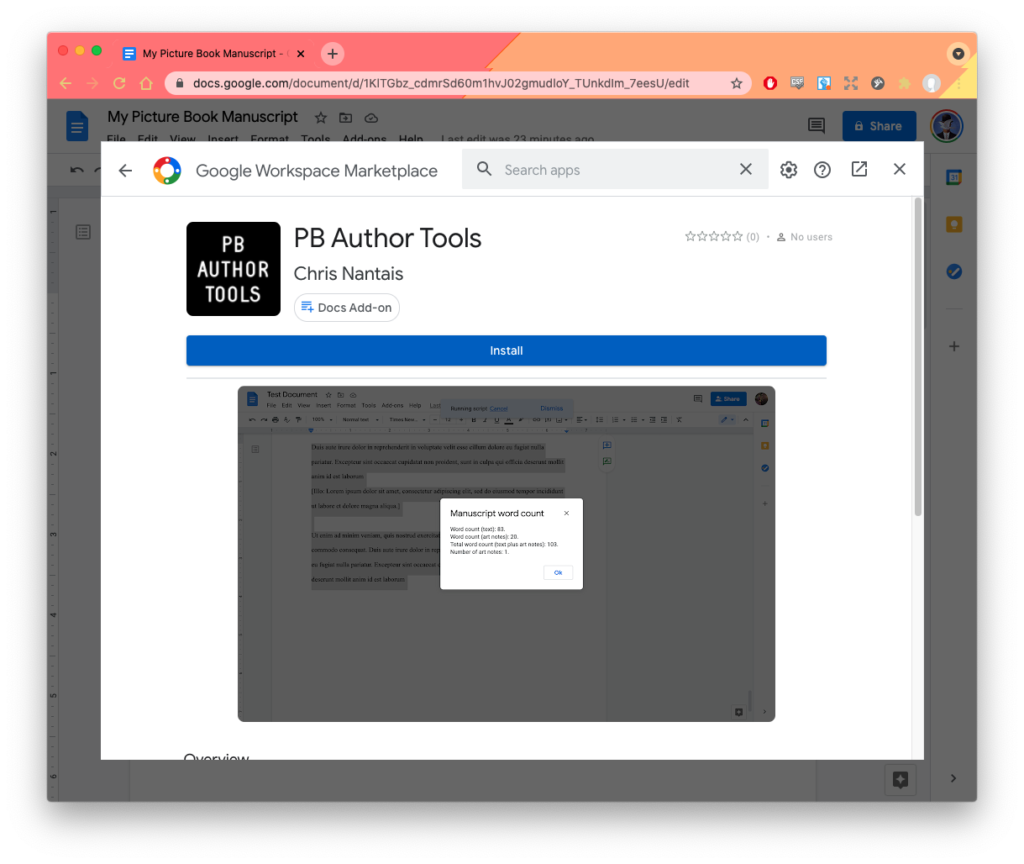
-
In the permissions pop-up, you must click Allow to approve the required permissions.
The permissions sound a little scary, but they are required so the add-on can apply formatting changes in your document (for example, right-aligning illustration notes). The add-on only edits the document you are working in, only when you ask it to, and it does not collect or store any information.
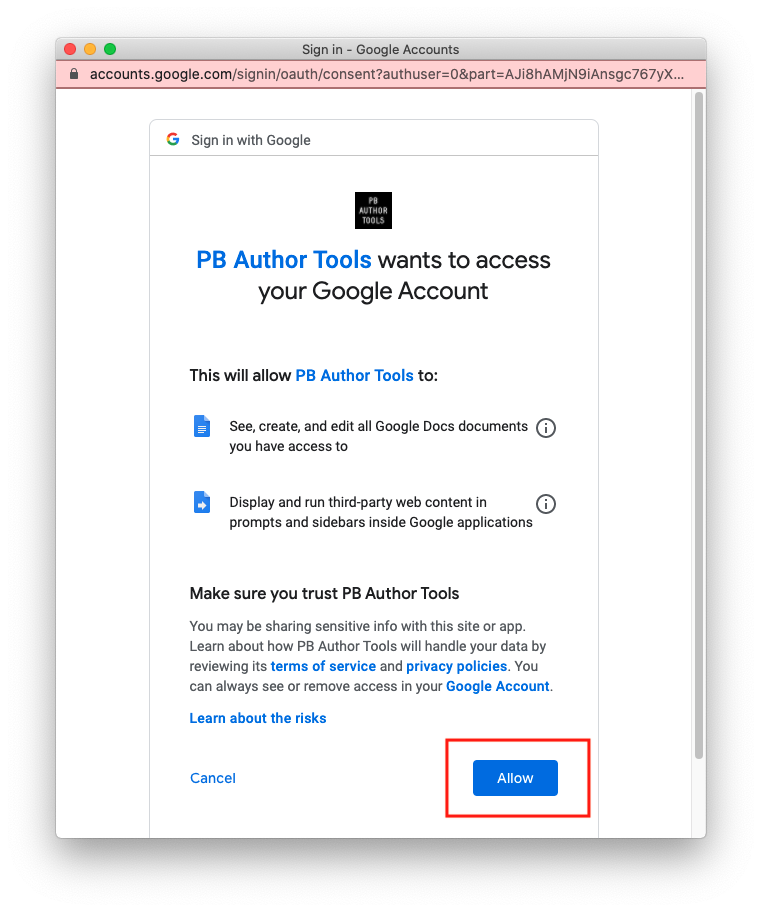
-
To use the add-on, click on the Add-ons menu, and select the PB Author Tools menu item.
For more help information see the Help & Post-Install Tips page.